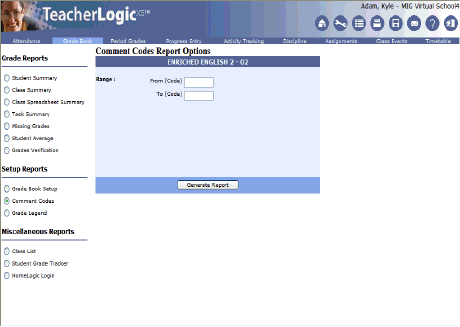
This report generates a viewable or printable list of comments and comment codes that are drawn from SIRS (Grades - Report Card Comments). You can choose to view comments according to a specific code number if there are particular comments with their codes that you need to see.
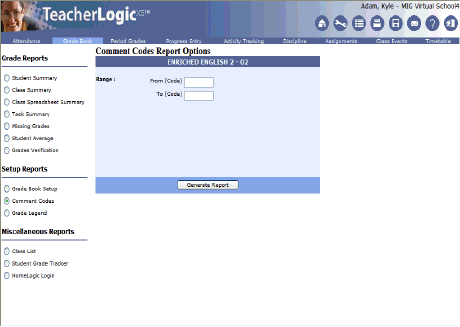
Select the  .
.
Click on the class name across the top. The Class List window will display, select the class you wish to run the report on.
Specify a  for the comment codes that you want to generate a report on by doing one of the following:
for the comment codes that you want to generate a report on by doing one of the following:
Enter no range values to see all comments with their codes.
Enter only a value to see all of the comments whose codes are greater than or equal to the code value entered.
Enter only a  value to see all of the comments whose codes are less than or equal to the comment code value entered.
value to see all of the comments whose codes are less than or equal to the comment code value entered.
Select the button.
To save the report, click the  button, select a location and name the report. Click on the
button, select a location and name the report. Click on the  button to print the report or click the
button to print the report or click the  button to close the report window and return to the TeacherLogicXE Reports window.
button to close the report window and return to the TeacherLogicXE Reports window.