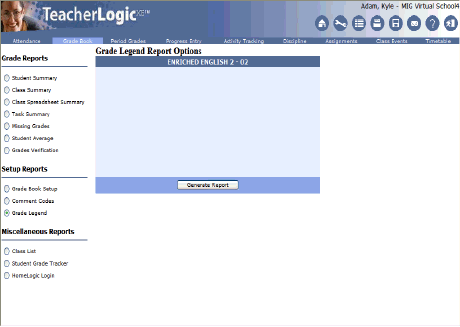
This report lists the values of each alpha grade (alphabet-letter mark) type that was set up in Grade Legends in SIRS (Grades - Grade Legends). If nothing has been entered in Grade Legends or if a grade legend is not attached to the course/class through SIRS (Schedule - Class Setup & Schedule), the report will have “No Grade Legend Information”.
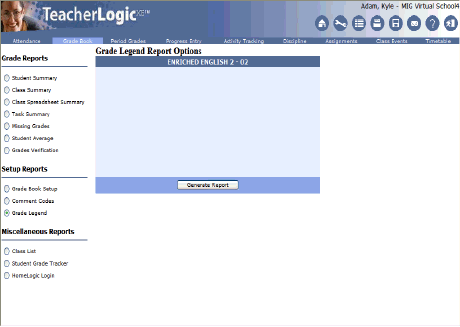
Select the  .
.
Click on the class name across the top. The Class List window will display, select the class you wish to run the report on.
Select the button.
To save the report, click the  button, select a location and name the report. Click on the
button, select a location and name the report. Click on the  button to print the report or click the
button to print the report or click the  button to close the report window and return to the TeacherLogicXE Reports window.
button to close the report window and return to the TeacherLogicXE Reports window.